top of page
Add a Title
Steps to delete profile
Step 1: Log In to the App Using Your Credentials
· Open the app and navigate to the Login screen.
· Enter your registered email address and password to sign in.

Step 2: Navigate to the Profile Page
· After successfully logging in, tap the Profile icon located in the navigation bar.


Step 3: Delete Your Account
· On the Profile page, locate the Delete Account option and tap on it. A confirmation prompt will appear—follow the on-screen instructions to proceed.
· Your account will be permanently removed after confirmation.
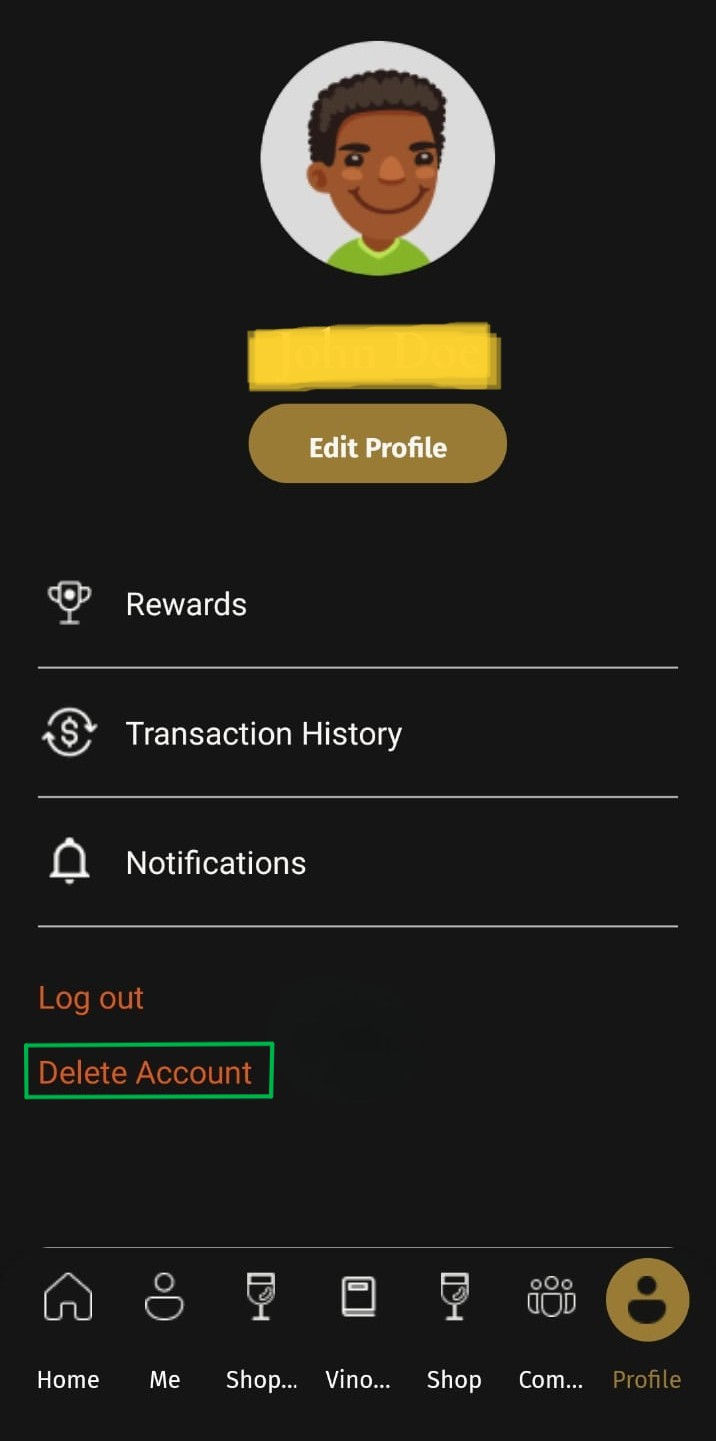

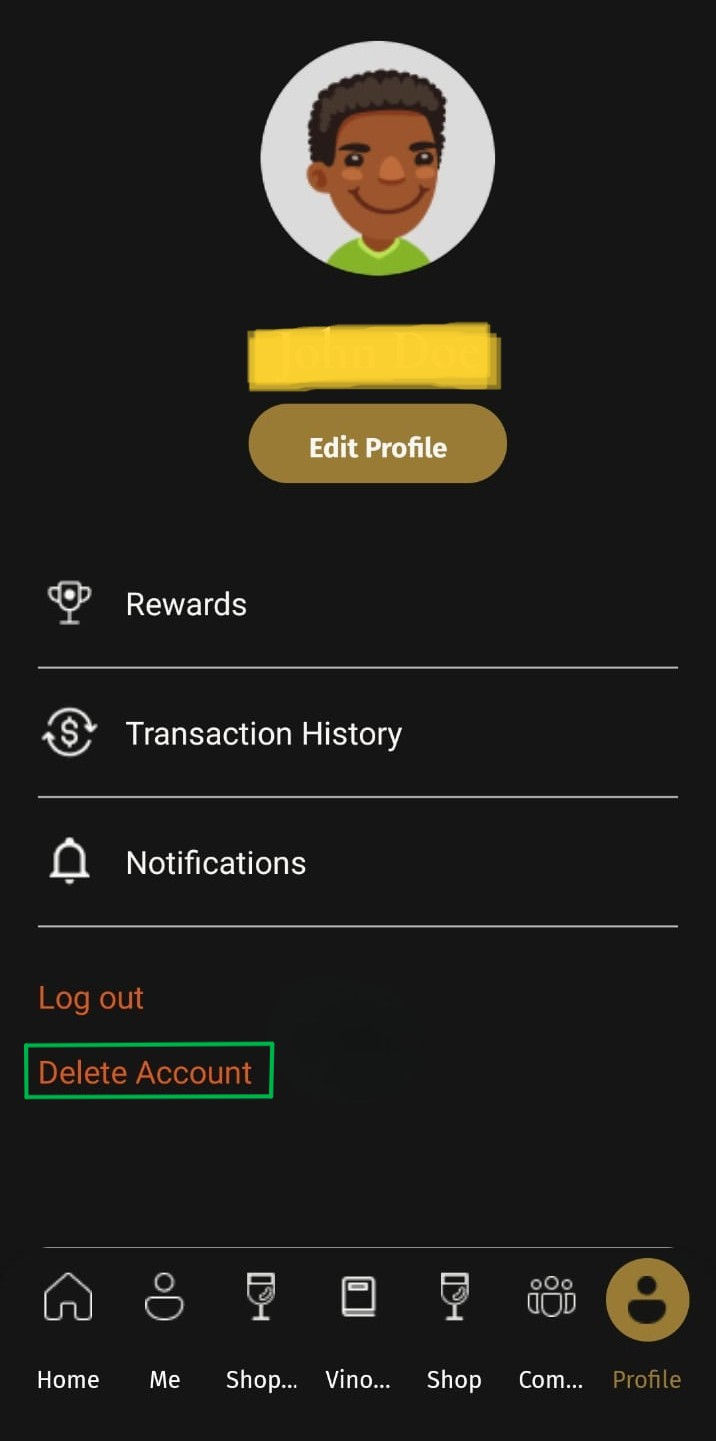
bottom of page